Kelvin
The Kelvin is a high-performance Raspberry Pi CM5 carrier board engineered for unmanned systems that demand compactness, speed, and robust connectivity.


General
- The Kelvin introduces a powerful, yet efficient and compact edge computing solution based on Raspberry pi compute modules.
- Kelvin introduces rich set of interfaces while maintain small footprint and minimal weight.
- The board is especially designed for unmanned systems and other space and volume constrained implementations.
Compatibility
-
The Kelvin introduces a powerful, yet efficient and compact edge computing solution based on Raspberry pi compute modules:
- Raspberry Pi Compute Module 5 (EMMC versions only)
- Note: since Pi CM4 and Pi CM5 are mostly similar there is also partial compatibility to Pi CM4
Resources
Mechanical
-
Weight
- Empty weight (w/o Compute Module): ~14 [g].
- Raspberry pi weight (w/o heatsink): ~8 [g].
- Heatsink: ~50 [g].
- Total Weight: ~72 [g].
-
Dimensions
- Board dimensions are defined in millimeters.
- Mounting hole size is M2.5.
Electrical
General
- For each connector specification, the pinout orientation is determined by an arrow pointing to pin 1.
Specifications
-
Input voltage: 8-60 [V]
-
GPIO / Communication logic level: 3.3 [V]
- Warning: do not operate at any other logic voltage level.
-
Top View

-
Bottom View
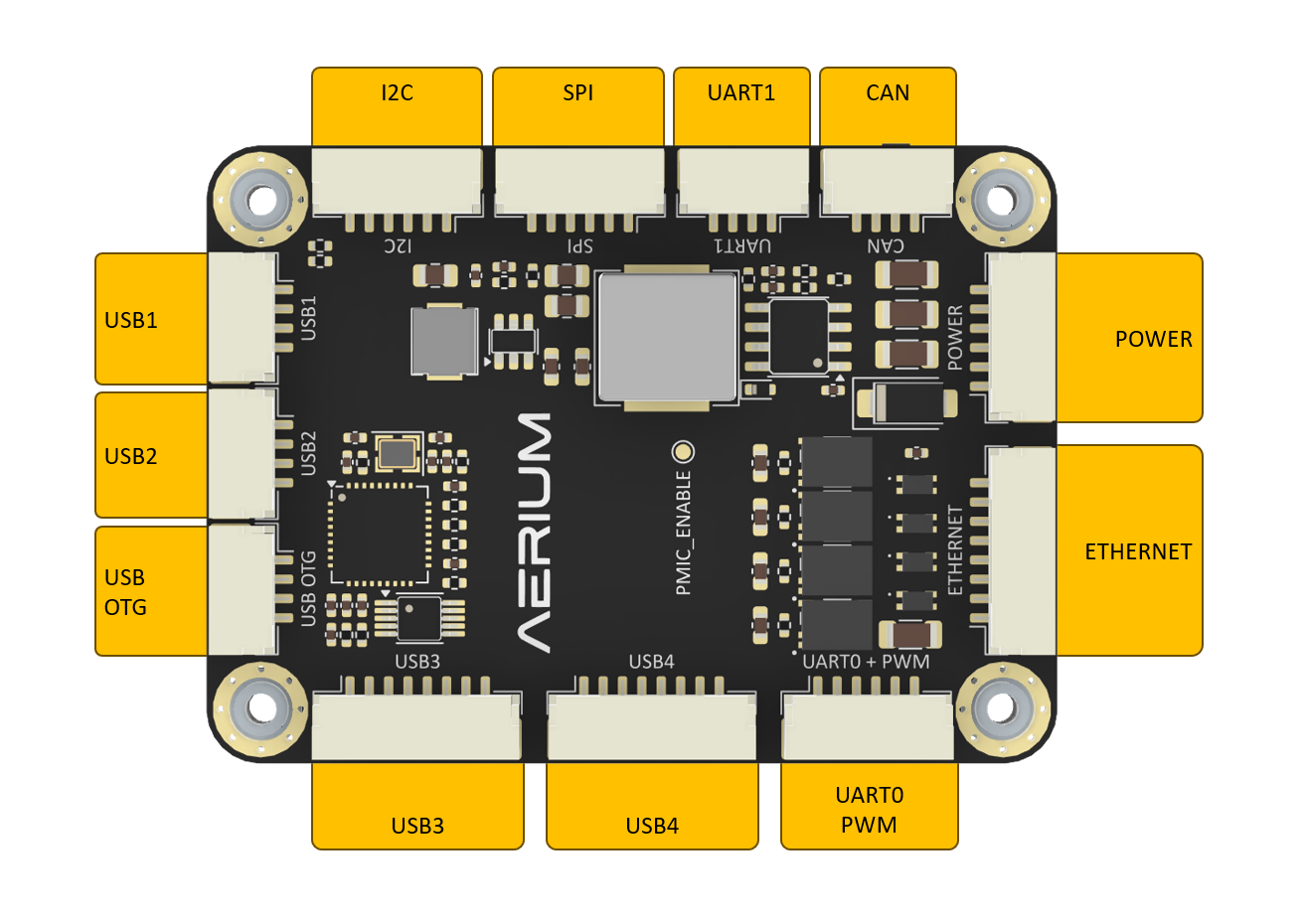
Electrical pinout
-
Connector orientation
- JST-GH cables shall be oriented according to the illustration

- JST-GH cables shall be oriented according to the illustration
FRC Button
- To flash Raspberry pi compute module, use the FRC button according to the following steps:
- Power off the board
- hold the FRC button
- Power up the board
- release the FRC button
- The Raspberry pi compute modules is now in recovery mode
- run the script on the host pc to enable flashing
Power
-
Connector Definition
Type Part Number Part Name Board Connector SM06B-GHS-TBT JST-GH Cable Connector GHR-06V-S JST-GH -
Connector Pinout
Pin Name 1 VIN 2 VIN 3 VIN 4 GND 5 GND 6 GND
USB OTG
-
Connector Definition
Type Part Number Part Name Board Connector SM04B-GHS-TB JST-GH Cable Connector GHR-04V-S JST-GH -
Connector Pinout
Pin Name 1 OTG 5V Power Input 2 USB0_D- 3 USB0_D+ 4 GND
USB1
-
Connector Definition
Type Part Number Part Name Board Connector SM04B-GHS-TB JST-GH Cable Connector GHR-04V-S JST-GH -
Connector Pinout
Pin Name 1 5V Power Output 2 USB0_D- 3 USB0_D+ 4 GND
USB2
-
Connector Definition
Type Part Number Part Name Board Connector SM04B-GHS-TB JST-GH Cable Connector GHR-04V-S JST-GH -
Connector Pinout
Pin Name 1 5V Power Output 2 USB0_D- 3 USB0_D+ 4 GND
USB3

-
Connector Definition
Type Part Number Part Name Board Connector SM08B-GHS-TB JST-GH Cable Connector GHR-08V-S JST-GH -
Connector Pinout
Pin Name 1 5V Power Output 2 USB_D_N (USB2.0) 3 USB_D_P (USB2.0) 4 USBSS_TX_N 5 USBSS_TX_P 6 USBSS_RX_N 7 USBSS_RX_P 8 GND
USB4

-
Connector Definition
Type Part Number Part Name Board Connector SM08B-GHS-TB JST-GH Cable Connector GHR-08V-S JST-GH -
Connector Pinout
Pin Name 1 5V Power Output 2 USB_D_N (USB2.0) 3 USB_D_P (USB2.0) 4 USBSS_TX_N 5 USBSS_TX_P 6 USBSS_RX_N 7 USBSS_RX_P 8 GND
UART0 + PWM
-
Connector Definition
Type Part Number Part Name Board Connector SM06B-GHS-TB JST-GH Cable Connector GHR-06V-S JST-GH -
Connector Pinout
Pin Name 1 5V Power Output 2 UART0_TX 3 UART0_RX 2 PWM0_0 / UART4_TX 3 PWM0_1 / UART4_RX 4 GND
UART1
-
Connector Definition
Type Part Number Part Name Board Connector SM04B-GHS-TB JST-GH Cable Connector GHR-04V-S JST-GH -
Connector Pinout
Pin Name 1 5V Power Output 2 UART2_TXD (logic 3.3v) 3 UART2_RXD (logic 3.3v) 4 GND
Ethernet

-
Connector Definition
Type Part Number Part Name Board Connector SM08B-GHS-TB JST-GH Cable Connector GHR-08V-S JST-GH -
Connector Pinout
Pin Name 1 ETH_MDI0_P 2 ETH_MDI0_N 3 ETH_MDI1_P 4 ETH_MDI1_N 5 ETH_MDI2_P 6 ETH_MDI2_N 7 ETH_MDI3_P 8 ETH_MDI3_N
CAN
-
Connector Definition
Type Part Number Part Name Board Connector SM04B-GHS-TB JST-GH Cable Connector GHR-04V-S JST-GH -
Connector Pinout
Pin Name 1 5V Power Output 2 CAN_H (logic 3.3v) 3 CAN_L (logic 3.3v) 4 GND
I2C
-
Connector Definition
Type Part Number Part Name Board Connector SM06B-GHS-TBT JST-GH Cable Connector GHR-06V-S JST-GH -
Connector Pinout
Pin Name 1 5V Power Output 2 I2C0_SCL (logic 3.3v) 3 I2C0_SDA (logic 3.3v) 4 I2C1_SCL (logic 3.3v) 5 I2C1_SDA (logic 3.3v) 6 GND
SPI
-
Connector Definition
Type Part Number Part Name Board Connector SM06B-GHS-TBT JST-GH Cable Connector GHR-06V-S JST-GH -
Connector Pinout
Pin Name 1 5V Power Output 2 SPI0_SCLK (logic 3.3v) 3 SPI0_MISO (logic 3.3v) 4 SPI0_MOSI (logic 3.3v) 5 SPI0_CS0_N (logic 3.3v) 6 GND
CAM0 (MIPI-CSI)

-
Connector Definition
Type Part Number Part Name Board Connector FH12-15S-0.5SH - Cable Connector FFC 15 PIN 0.5mm pitch - -
Connector Pinout
Pin Name 1 GND 2 CSI0_D0_N 3 CSI0_D0_P 4 GND 5 CSI0_D1_N 6 CSI0_D1_P 7 GND 8 CSI0_CLK_N 9 CSI0_CLK_P 10 GND 11 CAM0_PWDN 12 CAM0_MCLK 13 CAM0_SCL 14 CAM0_SDA 15 3.3V
CAM1 (MIPI-CSI)

-
Connector Definition
Type Part Number Part Name Board Connector FH12-15S-0.5SH - Cable Connector FFC 15 PIN 0.5mm pitch - -
Connector Pinout
Pin Name 1 GND 2 CSI2_D0_N 3 CSI2_D0_P 4 GND 5 CSI2_D1_N 6 CSI2_D1_P 7 GND 8 CSI2_CLK_N 9 CSI2_CLK_P 10 GND 11 CAM1_PWDN 12 CAM1_MCLK 13 CAM1_SCL 14 CAM1_SDA 15 3.3V
SD-Card
- General
- The SD card slot is for storage only and doesn’t support flashing an operating system.
Software
General
- The software installation for the Kelvin board is simple and based on the same steps as the Dev Kit board.
Flashing Raspbian OS
- Step 1: Hold the FRC button and power up the Kelvin board.
- Step 2: Hold the FRC button for additional 3 seconds after power up and release.
- Step 3: Connect a USB cable to USB OTG port.
- Step 4: Flash the module using the instructions in the following link: https://www.raspberrypi.com/documentation/computers/compute-module.html#flash-compute-module-emmc
- Step 5: When installation is complete, reboot the board.
Serial Port Mapping and Configuration
| Physical Port Name | Linux Device Name | CM5 GPIO | CM5 UART Name | Required Overlay |
|---|---|---|---|---|
| UART0 | /dev/ttyAMA0 | RX: 15 TX: 14 | UART0 | uart0-pi5 |
| UART0 | /dev/ttyAMA4 | RX: 13 TX: 12 | UART4 | uart4-pi5 |
| UART1 | /dev/ttyAMA2 | RX: 5 TX: 4 | UART2 | uart2-pi5 |
Enabling UART0 and UART1 ports on Raspberry Pi CM5
- Step 1: Power off the Raspberry Pi CM5 board.
- Step 2: Mount the
/boot/firmwarepartition of the eMMC. - Step 3: Open the file
/boot/firmware/config.txt. - Step 4: Add the following lines at the end of the file:
NOTE: uart4 will be used on the PWM pins on port UART0
dtoverlay=uart0-pi5
dtoverlay=uart2-pi5
dtoverlay=uart4-pi5
Adding Static IP Configuration to Raspberry Pi CM5
- Step 1: Power off the Raspberry Pi CM5 board.
- Step 2: Mount the
/boot/firmwarepartition of the eMMC. - Step 3: Open the file
/boot/firmware/cmdline.txt. - Step 4: Locate the single long line of kernel parameters (do not add line breaks).
- Step 5: Append the following to the end of that line, separated by a space:
ip=192.168.55.10::192.168.1.1:255.255.255.0::eth0:off
Enabling Dual MIPI IMX219 Cameras on Raspberry Pi CM5
- Step 1: Power off the Raspberry Pi CM5 board.
- Step 2: Mount the
/boot/firmwarepartition of the eMMC. - Step 3: Open the file
/boot/firmware/config.txt(orusercfg.txtif your OS expects custom edits there). - Step 4: Add the following lines at the end of the file:
# Enable camera firmware support
start_x=1
gpu_mem=256
# Enable dual IMX219 cameras (Pi Camera V2 modules)
dtoverlay=imx219,cam0
dtoverlay=imx219,cam1